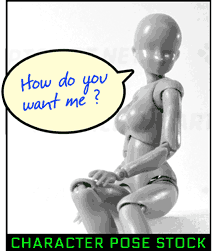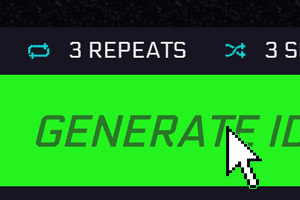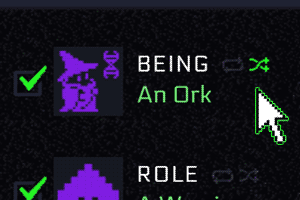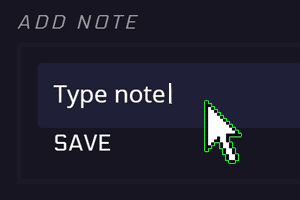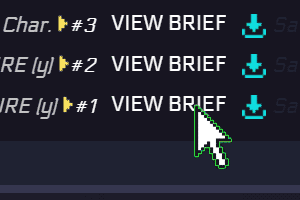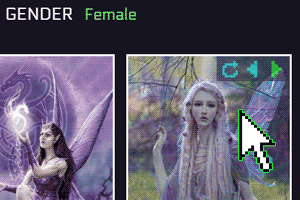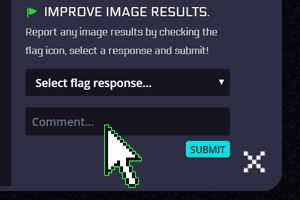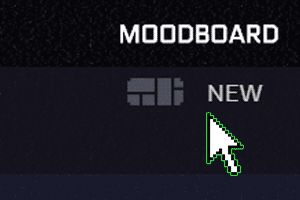Welcome to the full feature idea generator experience!
Whether you're a hobbyist, aspiring or professional artist you can test all of the idea generator & profile functionality. All ideas generated are reset every 10 minutes so you can re-do the demo multiple times. The mini user guide slides below will assist you, enjoy!
TRIAL PART 1 : Generate Ideas and test the features below.
TRIAL PART 2 : Test the 'My Saved Ideas' page.
This trial allows you to sample just a minimal word pool from taken from thousands upon thousands of words, and millions of different combinations which are available to members.
Try the Fantasy Character, Creature , Apocalyptic Environments and Art Study Pro generators.
Click to read more about the concept art generators.
Will you consider becoming a member? Click for more information.